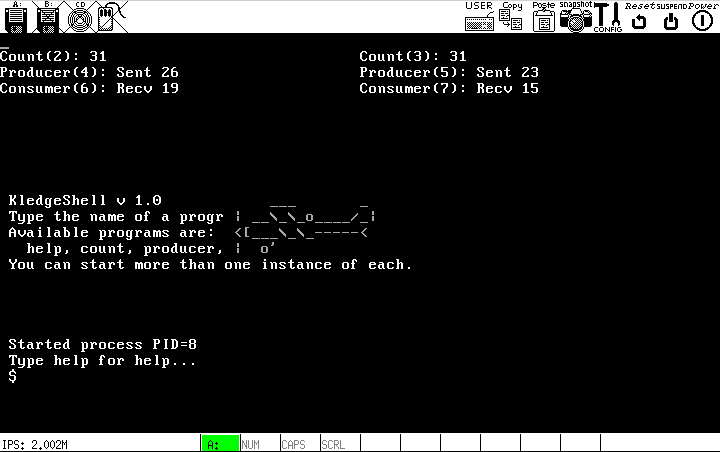Project 4: Inter-Process Communication and Process Management
Overview
In this project, you will do the following:
- Implement a spawn system call
- Implement inter-process communication using message boxes
- Implement a handler for the keyboard interrupt
- Implement a kill system call
- Implement a wait system call
We recommend that you tackle these problems in the given order.
WARNING: Do not view the starter code for this project before completing the previous one. Doing so is a violation of the honor code.
The starter code is available at
/u/318/code/project4 on courselab.
Spawning Processes
The spawn() system call should create a new
running process.
First, it must look up a process by name. Since we have not yet implemented file systems, you are provided a dummy filesystem defined in ramdisk.h. The test cases each define their own files.
You may assume a finite number of
running processes (NUM_PCBS).
Return the pid on success, -1 if unable to find the process, -2 if there are too many processes.
Inter-Process Communication
Processes will be able to communicate via
first-in, first-out message box queues.
These queues should be an efficient implementation
of the bounded-buffer problem.
Message boxes support four operations,
each with a corresponding system call:
- do_mbox_open(name) will create
an IPC queue named name. If a queue already
exists under that name, then instead
return the existing queue and increment its
usage count. This allows multiple processes to access the same
message box if they use the same name.
This syscall should return an integer which uniquely
specifies the message box.
You may assume:
- That there will never be more than
MAX_MBOXEN message
boxes open at any time
- That the name of a message box
is not more than
MBOX_NAME_LENGTH characters
long
- That the bounded buffer will
hold no more than
MAX_MBOX_LENGTH messages
-
do_mbox_close(mbox)
will decrease the usage count of the specified
message box. If no one is using that message
box, it will deallocate this message box.
If the message box has not been initialized, then behavior
is undefined
-
do_mbox_send(mbox,buf,size)
will add the message buf
to the specified message box. size
is the length of the message, in bytes.
If the message box is full, then the process will
block until it can enqueue the message.
You may assume that the message is no longer than
MAX_MESSAGE_LENGTH bytes.
If the message box has not been initialized, then behavior
is undefined
-
do_mbox_recv(mbox,buf,size)
will receive the next message from the message box.
It will copy the contents of the message into
buf. It will not copy more
than size bytes, as to avoid buffer overflows.
If the message box has not been initialized, then behavior
is undefined
-
do_mbox_is_full(mbox) returns 1 if the message box is full and calling do_mbox_send would cause the calling process to
block. Return 0 otherwise
NOTE: Neither do_mbox_send() nor do_mbox_recv() should call
enter_critical() or leave_critical() directly.
Handling the Keyboard
You will write a handler for irq1. This
handler will receive bytes from the keyboard,
and buffer them using a message box.
If the keyboard buffer is full, the handler must
instead discard the character.
You must also implement the get_char() system
call. This system call will try to read
a character from the keyboard buffer, or
block until one is available.
To aid in your debugging, the initial code
distribution contains a dummy implementation
of get_char(). This implementation repeatedly
types out the strings:
These strings are commands for the shell in the
test_given test case.
Killing Processes
The kill() system call should change the state
of a process such that it will die (soon).
Special care must be taken in certain circumstances; for instance,
there may be difficulties if this process is not in the ready queue.
Think about this problem, and discuss your solution at design review.
When a process is killed, no effort should
be made to release any resources that it
holds (such as locks).
The kill system call should immediately kill a process,
even if it is sleeping or blocked (even on a
wait() call). If a process is killed while
sleeping, other sleeping processes
should still wake on schedule. If a
process is killed while blocked on a
lock, semaphore, condition variable
or barrier, the other processes which
interact with that synchronization
primitive should be unaffected.
If a process is killed while it is
in the ready queue, lottery scheduling
should still give proportional scheduling
to the surviving processes.
If a process has opened message boxes, their usage counts should be
decremented when a process is killed. This should also be the case when exiting a process.
Waiting on Processes
The wait() system call should block the
caller until a given process has terminated. Your implementation must be efficient.
Test Cases
The source code is distributed with two test cases:
- test_given implements a simple shell
- robinhoodandlittlejohn features three
processes which interact using spawn, kill and wait, and which communicate
using IPC
To select a test case, use the settest script
just like in project 3. Writing your own, more specific test cases is recommended.
When you have finished the project, the test_given test should look similar to this:
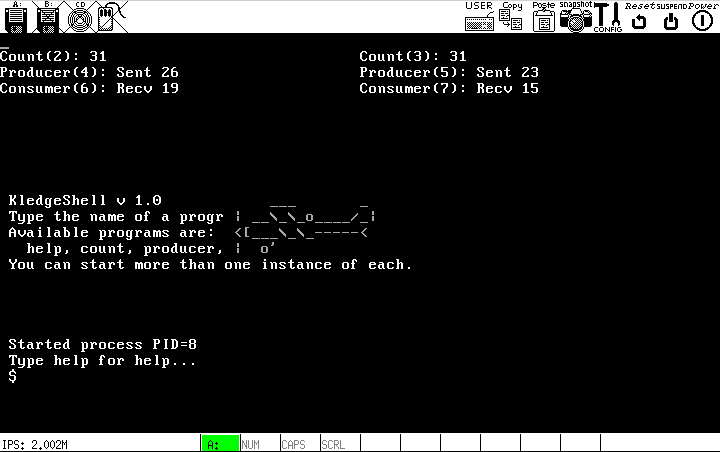
Hints
-
During system intialization, calls to leave_critical()
will (re-)enable interrupts prematurely. To conquer this, you may want to
define *_helper() variants of several system
calls to avoid this problem (compare to lock_acquire_helper())
-
It might be helpful to define a new queue method that, given a node_t*
will remove that element from whatever list it is a member of
Submission
Submit via Tigerfile. When you submit, you should submit
a README. Do not submit a modified Makefile.
Extra Credit
- Modify your implementation of kill(pid) so that
any locks held by the killed task are released. Test your implementation and
note that you implemented this extra credit in your README.