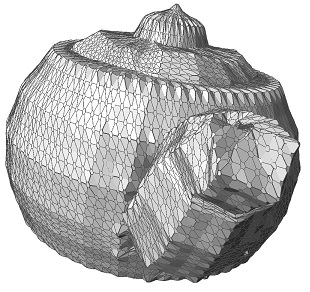Movie Submission
Movie Submission
It's a cheetah I think looks cool.

It had starfaces applied twice then was truncated and smoothed a couple of times.
 Tetrahedron at the middle, sharpened, beveled, truncated, inflated, etc. many times. Then various surfaces of revolution spread around in space, with varying axes and angle steps. |
 The movie shows [Smooth --> Bevel (0.3)] applied to the cube 3 times, followed by Smooth 5 times. |
 "Draw me like one of your French girls." My fun swirl filter made Homer's arm go through himself. |
 A Modern Venus |
 A Modern Venus |
|
I made a movie of SplitFaces and linked it here |
FOSSIL_MAKER (TM) flattens 3D objects onto a plane, while preserving adjacency information.
This is also my fun filter.
src/meshpro [input] [output] %s
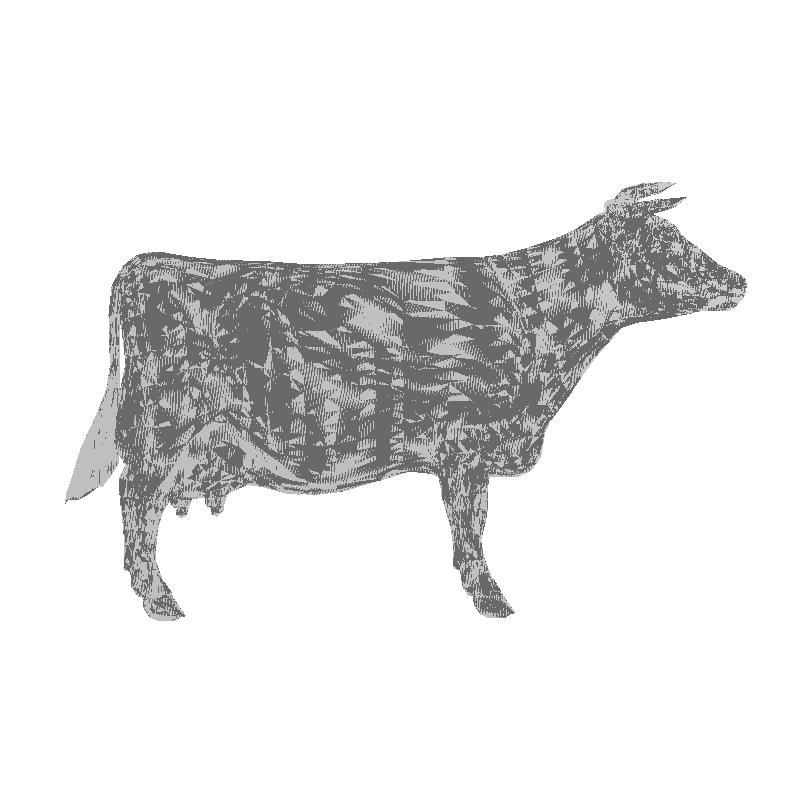 FOSSILIZED cow |
 FOSSILIZED dinopet |
 FOSSILIZED Homer |
|
Gif movie link: here This is cube undergoing a starface transformation from 0 to 1 in steps of 0.05 |
I realized that I could mess around with the curvature color values in meshview
to "paint" an object. By changing the shape of the cheetah mesh, I was able
to create a much cooler cat.
|
-splitfaces -splitfaces -smooth -inflate .4 |
-splitfaces -splitfaces -smooth -inflate .4 |
-splitfaces -splitfaces -smooth -inflate .4 |
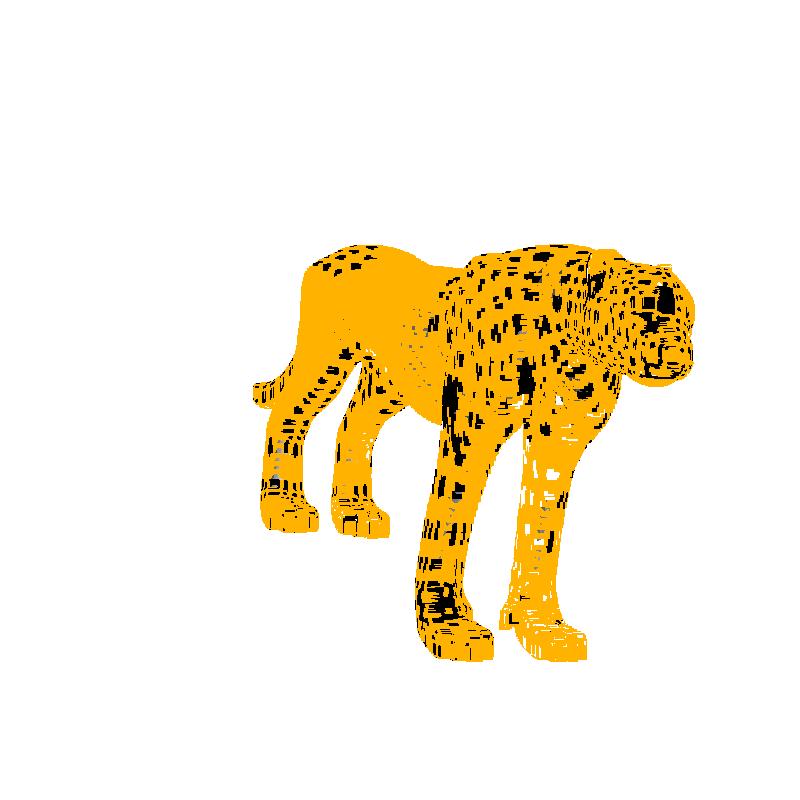 I also made a spotted cheetah! -splitfaces -smooth -truncate .3 |
 |
Glorious "art."
Stepwise surface of rotation (70 steps, rotation angle = .09)
src/meshpro input/art_start.off [output] -art input/curv.off .09 %s
src/meshpro input/teapot.off [output] -inflate %s

Animated an interesting figure to rotate.
src/meshpro [input] [output] %s
 Input |
 -fun |
I used the below command to generated this jet engine model.
I call it "Jet Engine" with caption "You Spin that Cheetah Right Round Right Round".
src/meshpro input/none.off art/engine.off -revolution input/cheetah.off 0 0 0 0 0 1 0.1
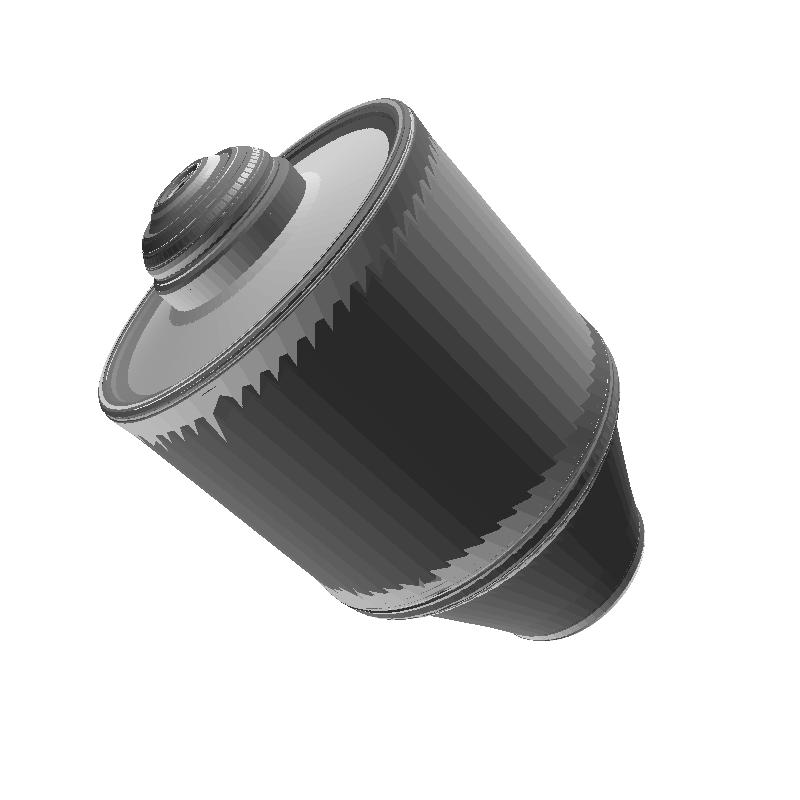 Input |
 Input |
 Input |
 Input |
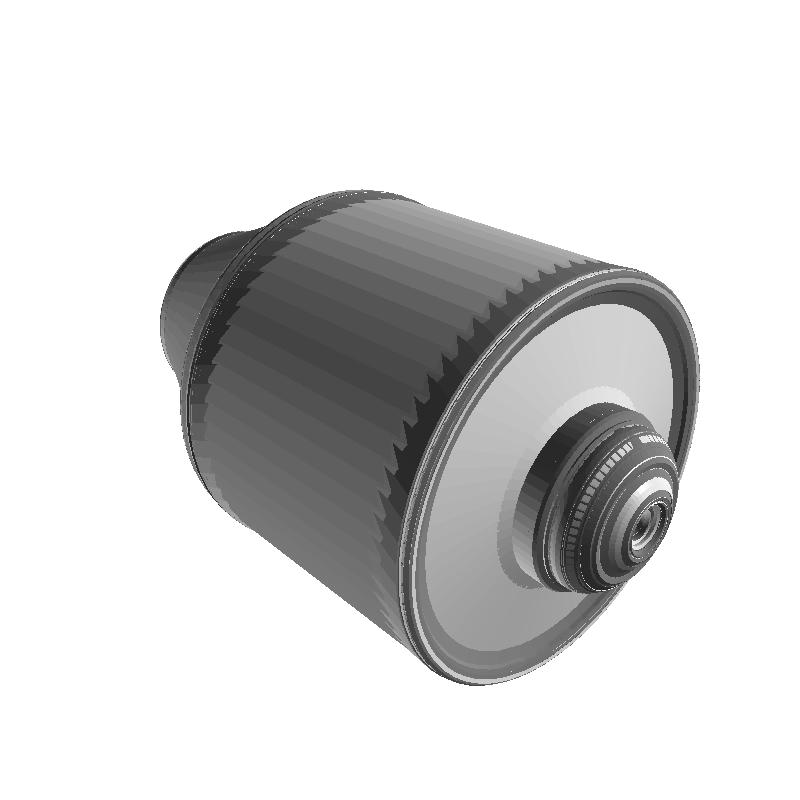 Input |
My video animates the effect of three successive truncate operations on the icosahedron mesh for varying values.
 Video |
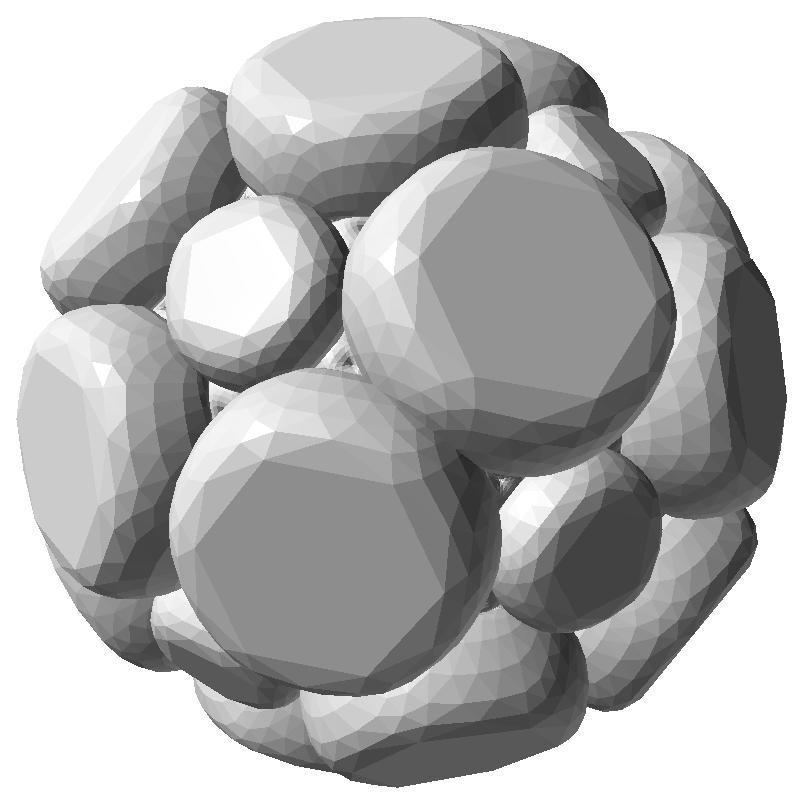 |
 This is what happens when you get your weights wrong in loop subdivision. |
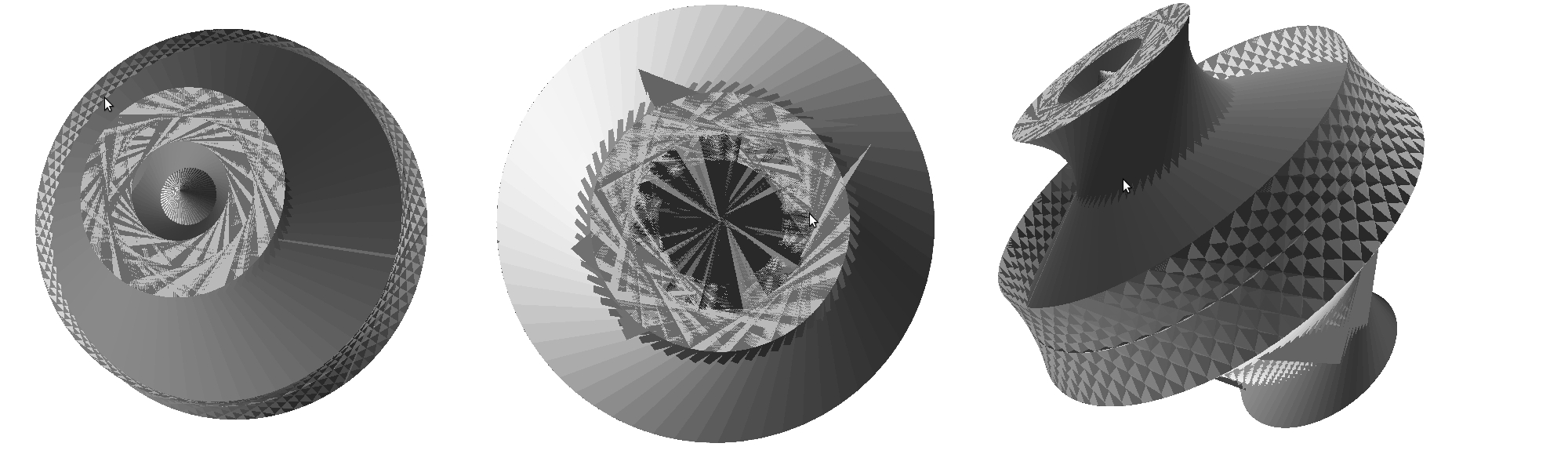
This was a blooper from truncate, where there was some bug and so faces were created incorrectly. That was rotated using surface of
revolution and the result is a little confusing to look at!

This is an array of loop subdivision of tetra stitched together using ffmpeg.
src/Debug/meshpro [input] [output] -splitfaces -truncate 0.3 -splitfaces -truncate 0.3 -splitfaces -truncate 0.3
I found that combining split faces and truncates lead to some very interesting shapes. Above is the command to replicate these kinds of patterns
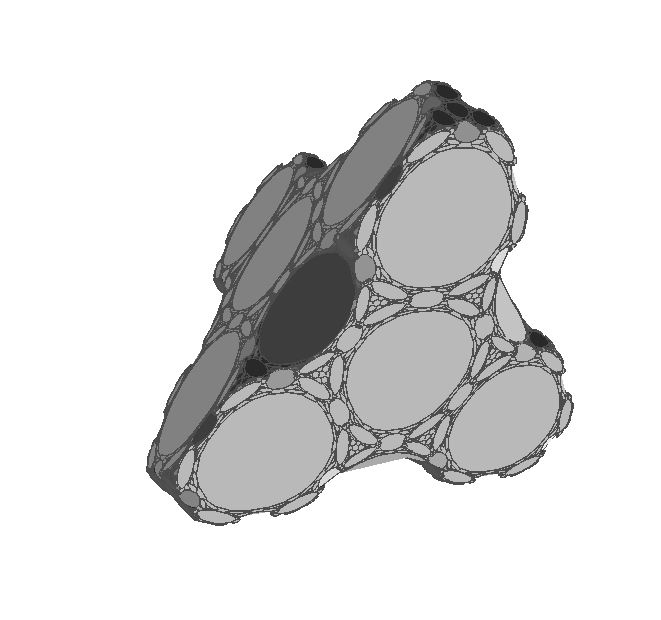 Tetra |
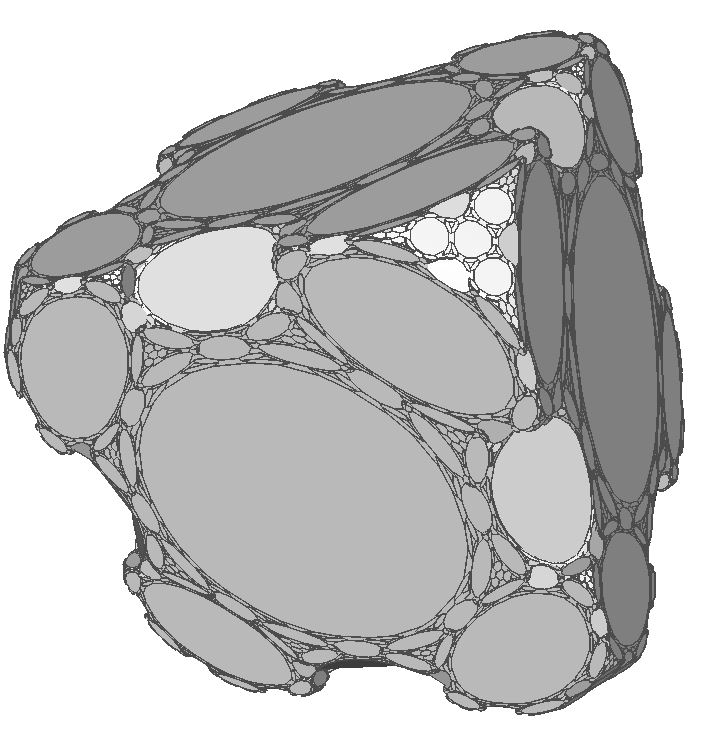 Cube |
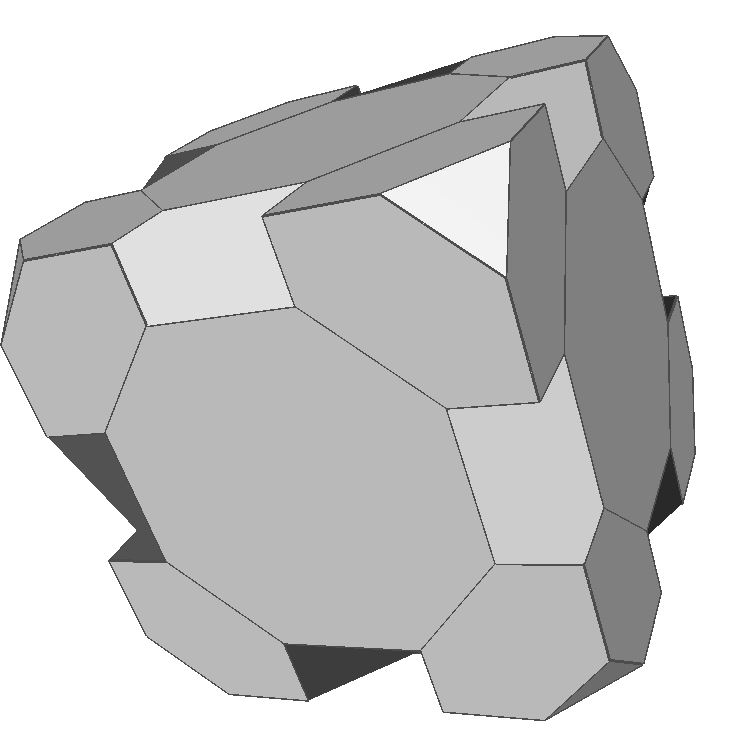 Companion Cube! (ish) |
My art submission is my fun filter applied on the cheetah. The fun filter looks really cool when it is rotated, especially the sphere (I suggest you to try it!). I also made a video submission of the cheetah inflating and deflating. This is below.
src/meshpro [input] [output] %s
 MOVIE SUBMISSION |
Truncate animated from 0 to 0.5 with step size 0.02.

Additional art image. (Teapot, inflated, then split faces, then subdivided, then sharpened, then truncated, showing edges)