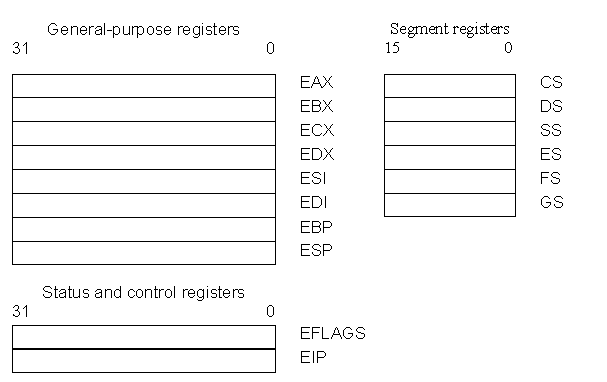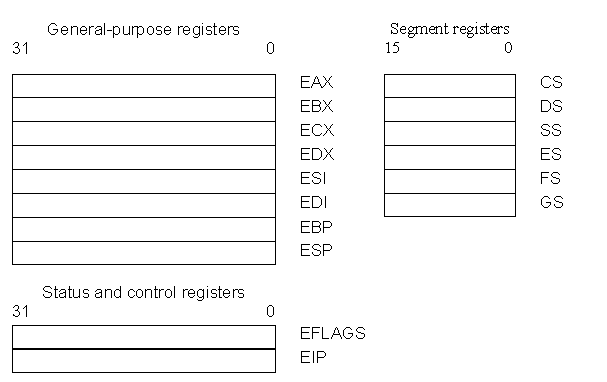A Guide to Programming Pentium/Pentium Pro Processors
Kai Li, Princeton University
The goal of this documentation is to
provide a brief and concise documentation about Pentium PC architectures.
It has a short description about the Intel Pentium and Pentium Pro processors
and a brief introduction to assembly programming with the Gnu assembler.
Two useful reference books are Pentium
Pro Family Developers Manual, Volume 2: Programmer’s Reference Manual,
Intel Corporation, 1996, and Pentium Pro Family Developers Manual,
Volume 3: Operating System Writer's Manual, Intel Corporation, 1996. The
on-line versions are available at http://www.x86.org/intel.doc/intelDocs.html.
1 Pentium/Prentium Pro Processor
1.1 Modes
The Pentium and Pentium Pro processor
has three operating modes:
-
Real-address mode. This mode lets the processor
to address "real" memory address. It can address up to 1Mbytes of memory
(20-bit of address). It can also be called "unprotected" mode since operating
system (such as DOS) code runs in the same mode as the user applications.
Pentium and Prentium Pro processors have this mode to be compatible with
early Intel processors such as 8086. The processor is set to this mode
following by a power-up or a reset and can be switched to protected mode
using a single instruction.
-
Protected mode. This is the preferred mode for a modern
operating system. It allows applications to use virtual memory addressing
and supports multiple programming environment and protections.
-
System management mode. This mode is designed
for fast state snapshot and resumption. It is useful for power management.
There is also a virtual-8086 mode that allows the processor to execute
8086 code software in the protected, multi-tasking environment.
1.2 Register Set
There are three types of registers: general-purpose data
registers, segment registers, and status and control registers. The following
figure shows these registers:
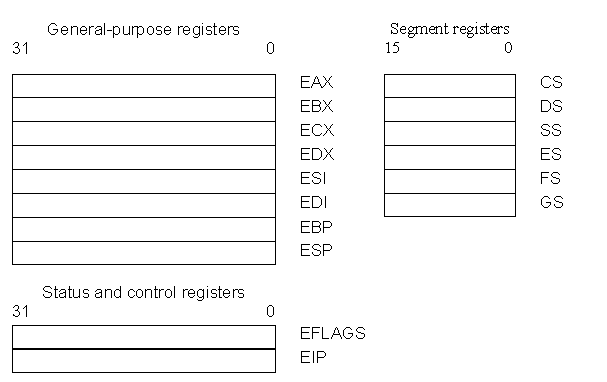
General-purpose Registers
The eight 32-bit general-purpose
data registers are used to hold operands for logical and arithmetic operations,
operands for address calculations and memory pointers. The following shows
what they are used for:
-
EAX—Accumulator for operands and results data.
-
EBX—Pointer to data in the DS segment.
-
ECX—Counter for string and loop operations.
-
ESI—Pointer to data in the segment pointed to by the DS register;
source pointer for string operations.
-
EDI—Pointer to data (or destination) in the segment pointed
to by the ES register; destination pointer for string operations.
-
ESP—Stack pointer (in the SS segment).
-
EBP—Pointer to data on the stack (in the SS segment).
The following figure shows the lower 16 bits of the general-purpose
registers can be used with the names AX, BX, CX, DX, BP, SP, SI, and DI
(the names for the corresponding 32-bit ones have a prefix "E" for "extended").
Each of the lower two bytes of the EAX, EBX, ECX, and EDX registers can
be referenced by the names AH, BH, CH, and DH (high bytes) and AL, BL,
CL, and DL (low bytes).

Segment Registers
There are six segment registers
that hold 16-bit segment selectors. A segment selector is a special pointer
that identifies a segment in memory. The six segment registers are:
-
CS: code segment register
-
SS: stack segment register
-
DS, ES, FS, GS: data segment registers
Four data segment registers provide
programs with flexible and efficient ways to access data.
Modern operating system and applications
use the (unsegmented) memory model¾
all the segment registers are loaded with the same segment selector so
that all memory references a program makes are to a single linear-address
space.
When writing application code, you generally create segment selectors
with assembler directives and symbols. The assembler and/or linker then
creates the actual segment selectors associated with these directives and
symbols. If you are writing system code, you may need to create segment
selectors directly. (A detailed description of the segment-selector data
structure is given in Chapter 3, Protected-Mode Memory Management, of the
Pentium Pro Family Developer’s Manual, Volume 3.)
Project 1 uses the real-address
mode and needs to set up the segment registers properly.
EFLAGS Register
The 32-bit EFLAGS register contains
a group of status flags, a control flag, and a group of system flags. The
following shows the function of EFLAGS register bits:
|
Function
|
EFLAG Register bit or bits
|
|
ID Flag (ID)
|
21 (system)
|
|
Virtual Interrupt Pending (VIP)
|
20 (system)
|
|
Virtual Interrupt Flag (VIF)
|
19 (system)
|
|
Alignment check (AC)
|
18 (system)
|
|
Virtual 8086 Mode (VM)
|
17 (system)
|
|
Resume Flag (RF)
|
16 (system)
|
|
Nested Task (NT)
|
14 (system)
|
|
I/O Privilege Level (IOPL)
|
13 to 12 (system)
|
|
Overflow Flag (OF)
|
11 (system)
|
|
Direction Flag (DF)
|
10 (system)
|
|
Interrupt Enable Flag (IF)
|
9 (system)
|
|
Trap Flag (TF)
|
8 (system)
|
|
Sign Flag (SF)
|
7 (status)
|
|
Zero Flag (ZF)
|
6 (status)
|
|
Auxiliary Carry Flag (AF)
|
4 (status)
|
|
Parity Flag (PF)
|
2 (status)
|
|
Carry Flag (CF)
|
0 (status)
|
Bits 1, 3, 5, 15, and 22 through 31 of this register
are reserved. To understand what these fields mean and how to use
them, please see Section 3.6.3 and 3.6.4 in Pentium
Pro Family Developers Manual, Volume 2: Programmer’s Reference Manual.
EIP Register (Instruction Pointer)
The EIP register (or instruction pointer) can also be called
"program counter." It contains the offset in the
current code segment for the next instruction to be executed. It is advanced
from one instruction boundary to the next in straight-line code or it is
moved ahead or backwards by a number of instructions when executing JMP,
Jcc, CALL, RET, and IRET instructions. The EIP cannot be accessed directly
by software; it is controlled implicitly by control-transfer instructions
(such as JMP, Jcc,
CALL, and RET), inter-rupts, and exceptions. The EIP register can be loaded
indirectly by modifying the value of a return instruction pointer on the
procedure stack and executing a return instruction (RET or IRET).
Note that the value of the EIP may not match with the
current instruction because of instruction prefetching. The only way to
read the EIP is to execute a CALL instruction and then read the value of
the return instruction pointer from the procedure stack.
The x86 processors also have control registers that are
not used in project 1, and thus omitted in this document.
1.3 Addressing
Bit and Byte Order
Pentium and Pentium-Pro processors use "little endian" as
their byte order. This means that the bytes of a word are numbered starting
from the least significant byte and that the least significant bit starts
of a word starts in the least significant byte.
Data Types
The Pentium/Pentium Pro provide four data types: a byte (8
bits), a word (16 bits), a doubleword (32 bits), and a quadword (64 bits).
Note that a doubleword is equivalent to "long" in Gnu assembler.
Memory Addressing
One can use either flat memory model or segmented memory mode. With
the flat memory model, memory appears to a program as a single, continuous
address space, called a linear address space. Code (a program’s instructions),
data, and the procedure stack are all contained in this address space.
The linear address space is byte addressable, with addresses running contiguously
from 0 to 2 32 - 1.
With the segmented memory mode, memory appears to a program as a group
of independent address spaces called segments. When using this model, code,
data, and stacks are typically contained in separate segments. To address
a byte in a segment, a program must issue a logical address, which consists
of a segment selector and an offset. (A logical address is often referred
to as a far pointer.) The segment selector identifies the segment to be
accessed and the offset identifies a byte in the address space of the segment.
The programs running on a Pentium Pro
processor can address up to 16,383 segments of different sizes and
types. Internally, all the segments that are defined for a system are mapped
into the processor’s linear address space. So, the processor translates
each logical address into a linear address to access a memory location.
This translation is transparent to the application program.
1.4 Processor Reset
A cold boot or a warm boot can reset the CPU. A cold
boot is powering up a system whereas a warm boot means that when three
keys CTRL-ALT-DEL are all pressed together, the keyboard BIOS will set
a special flag and resets the CPU.
Upon reset, the processor sets itself to real-mode with
interrupts disabled and key registers set to a known state. For example,
the state of the EFLAGS register is 00000002H and the memory is unchanged.
Thus, the memory will contain garbage upon a cold boot. The CPU will
jump to the BIOS (Basic Input Output Services) to load the bootstrap loader
program from the diskette drive or the hard disk and begins execution of
the loader. The BIOS loads the bootstrap loader into the fixed address
0:7C00 and jumps to the starting address.
2 Assembly Programming
It often takes a while to master the techniques to program
in assembly language for a particular machine. On the other hand, it should
not take much time to assembly programming for Pentium or Pentium Pro processors
if you are familiar with another processor.
This section assumes that you are already familiar with
Gnu assembly syntax (learned from the course Introduction to Programming
Systems or its equivalent). The simplest way to learn assembly programming
is to compile a simple C program into its assembly source code as a template.
For example, gcc -S -c foo.c will compile foo.c its assembly source
foo.s. The source code will tell you common opcodes, directives and
addressing syntax.
The goal of this section is to answer some frequently
encountered questions and provide pointers to related documents.
2.1 Memory operands
Pentium and Pentium Pro processors use segmented memory architecture.
It means that the memory locations are referenced by means of a segment
selector and an offset:
-
The segment selector specifies the segment containing the operand, and
-
The offset (the number of bytes from the beginning of the segment to the
first byte of the operand) specifies the linear or effective address of
the operand.
The segment selector can be specified either implicitly or explicitly.
The most common method of specifying a segment selector is to load it in
a segment register and then allow the processor to select the register
implicitly, depending on the type of operation being performed. The processor
automatically chooses a segment according to the following rules:
-
Code segment register CS for instruction fetches
-
Stack segment register SS for stack pushes and pops as well as references
using ESP or EBP as a base register
-
Data segment register DS for all data references except when relative to
stack or string destination
-
Data segment register ES for the destinations of string instructions
The offset part of the memory address
can be specified either directly as a static value (called a displacement)
or through an address computation made up of one or more of the following
components:
-
Displacement—An 8-, 16-, or 32-bit value.
-
Base—The value in a general-purpose register.
-
Index—The value in a general-purpose register except EBP.
-
Scale factor—A value of 2, 4, or 8 that is multiplied by
the index value.
An effective address is computed by:
Offset = Base + (Index ´
Scale) + displacement
The offset which results from adding
these components is called an effective
address of the selected segment.
Each of these components can have either a positive or negative (2's complement)
value, with the exception of the scaling factor.
2.2 Instruction Syntax
There are two conventions about their syntax and representations:
Intel and AT&T. Most documents including those at http://www.x86.org
use the Intel convention, whereas the Gnu assembler uses the AT&T convention.
The main differences are:
| |
Intel
|
AT&T (Gnu Syntax)
|
| Immediate operands |
Undelimited
e.g.: push 4
mov ebx, d00ah |
Preceded by "$"
e.g.:push $4
movl $0xd00a, %eax |
| Register operands |
Undelimited
e.g.: eax |
Preceded by "%"
e.g.: %eax |
| Argument order (e.g. adds the address of C variable
"foo" to register EAX) |
Dest, source [, source2]
e.g.: add eax, _foo |
Source, [source,] dest
e.g.: addl $_foo, %eax |
| Single-size operands |
Implicit with register name, byte
ptr, word ptr, or dword ptr
e.g.: mov al, foo |
opcode{b,w,l}
e.g.: movb foo, %al |
| Address a C variable "foo" |
[_foo] |
_foo |
| Address memory pointed by a register (e.g. EAX) |
[eax] |
(%eax) |
| Address a variable offset by a value in the register |
[eax + _foo] |
_foo(%eax) |
| Address a value in an array "foo" of 32-bit integers |
[eax*4+foo] |
_foo(,%eax,4) |
| Equivalent to C code *(p+1) |
If EAX holds the value of p, then
[eax+1] |
1(%eax) |
In addition, with the AT&T syntax, the name for a long JUMP is
ljmp and
long CALL is lcall.
Section 6-6 of Pentium
Pro Family Developers Manual, Volume 2: Programmer’s Reference Manual
has a complete list of the Pentium Pro instructions. Section
11 provides the detailed description for each instruction.
The instruction names obviously use the Intel convention and you need
to convert them to the AT&T syntax.
2.3 Assembler Directives
The Gnu assemler directives are machine independent, so your knowledge
about assembly programming applies.
All directive names begin with a period "." and the rest are letters
in lower case. Here are some examples of commonly used directives:
.ascii "string" defines an
ASCII string "string"
.byte 10, 13, 0 defines three
bytes
.word 0x0456, 0x1234 defines
two words
.long 0x001234, 0x12345 defines
two long words
.equ STACK_SEGMENT, 0x9000 sets
symbol STACK_SEGMENT the value
0x9000
.globl symbol makes "symbol"
global (useful for defining global labels and procedure names)
.code16 tells the assembler
to insert the appropriate override prefixes so the code will run in real
mode.
When using directives to define a string, bytes or a word, you often want
to make sure that they are aligned to 32-bit long word by padding additional
bytes.
2.4 Inline Assembly
The most basic format of inline assembly code into your the assembly code
generated by the gcc compiler is to use
asm( "assembly-instruction" );
where assembly-instruction will
be inlined into where the asm statement
is. This is a very convenient way to inline assembly instructions
that require no registers. For example, you can use
to clear interrupts and
to enable interrupts.
The general format to write inline assembly code in C is:
asm( "statements": output_regs: input_regs:
used_regs);
where statements are the assembly
instructions. If there are more than one instruction, you can use
"\n\t" to separate them to make
them look pretty. "input_regs"
tells gcc compiler which C variables move to which registers. For
example, if you would like to load variable "foo" into register EAX and
"bar" into register ECX, you would say
gcc uses single letters to represent all registers:
|
Single Letters
|
Reigsters
|
|
a
|
eax
|
|
b
|
ebx
|
|
c
|
ecx
|
|
d
|
edx
|
|
S
|
esi
|
|
D
|
edi
|
|
I
|
constant value (0 to 31)
|
|
q
|
allocate a register from EAX, EBX, ECX, EDX |
|
r
|
allocate a register from EAX, EBX, ECX, EDX, ESI, EDI
|
Note that you cannot specify register AH or AL this way. You need
to get to EAX first and then go from there.
"output_regs" provides output
registers. A convenient way to do this is to let gcc compiler to
pick the registers for you. You need to say "=q"
or "=r" to let gcc compiler
pick registers for you. You can refer to the first allocated
register with "%0", second with
"%1", and so on, in the assembly
instructions. If you refer to the registers in the input register
list, you simply say "0" or "1"
without the "%" prefix.
"used_regs" lists the registers
that are used (or clobbered) in the assembly code.
To understand exactly how to do this, please try to use gcc to compile
a piece of C code containing the following inline assembly:
asm ("leal (%1,%1,4), %0"
: "=r" (x_times_5)
: "r" (x)
);
and
asm ("leal (%0,%0,4), %0"
: "=r" (x)
: "0" (x) );
Also, to avoid the gcc compiler's optimizer to remove the assembly
code, you can put in keyword volitale to ensure your inline. Here
are some macro code examples:
to disable and enable interrupts.
To see more information, you can read another guide
that has more information about inline assembly.